BIM quality control
Since the beginning of my career as a BIM coordinator in a design firm, I am always asked to audit the models. The general way to audit a model is to list the following issues:
- Revit warnings
- Naming/Coding convention
- 3D Geometry errors
- Workset issues
Then depend on the BIM use, we can have much more criteria. If you want to produce the 2D drawings with the model, you should probably audit all the 2D presentations of Revit families, and for some projects, audit the views with detailed elements. If you want to have the correct quantity take off from the model, you should probably check the classification of your Revit object and the modeling method… As I am a lazy guy, I am always looking for some tools to do a report automatically, and then I just have to analyze it and then assemble an audit which helps the teams to improve the quality of the design. I think that I found the combo who rocks: Model Review, BIMLink, Excel and Dynamo.
Excel & Revit warnings
We can export from Revit all the warnings in a Excel file. But to read it… if you want to keep your eyes in a good condition, you have to read it in Excel.
After Export the warnings in a .html file, we can import it in Excel by importing only the html table. At first sight, it’s not very readable neither:
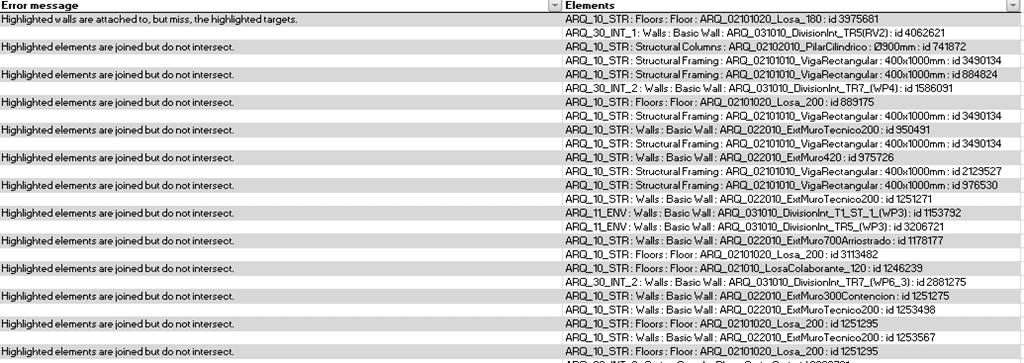
Then with several cliques to generate a Pivot table, you have a clear vision about what should be done by the team.
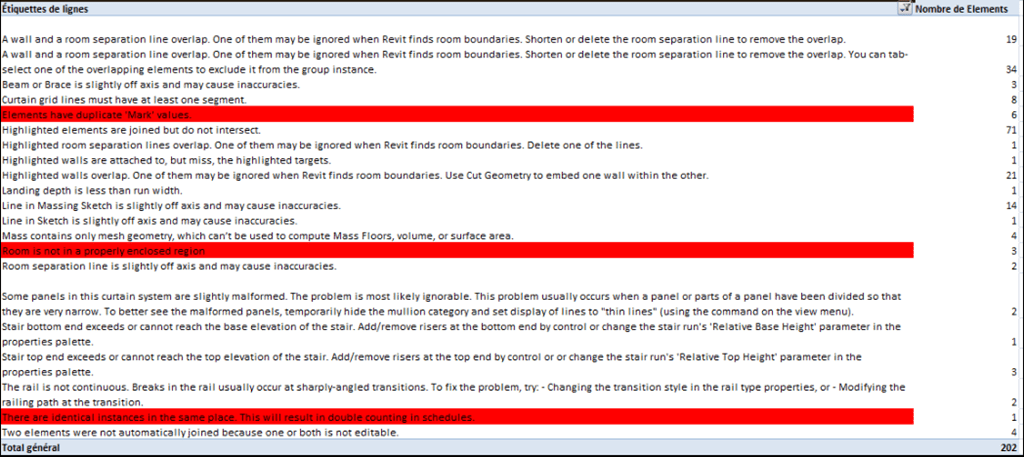
By the way, the warnings of the room are somehow very critical for the model performance as the calculation of the room consume so much computer resources. But generally, after analyzing the Revit warning, you can have a clear idea about what kind of architecture that Revit loves… It’s sadly more like a shoe box. And no doubt that his favorite architect is Sir Mies van der rohe, and only if you ask him to draw a LOD300 model.
Naming/Coding convention & Model review
For every project, there’s a standard BIM who defines the naming convention about the level, family, workset, view, etc.… To check it, we have to extract the concerned elements with BIMLink or other tools. Indeed, the model reviewer is a good solution for this kind of task and give you a customized report. The most interesting part of the tool is the support of regular expression.
If you want to check the code of a room is after the coding convention, just do a parameter check with a regular expressions.
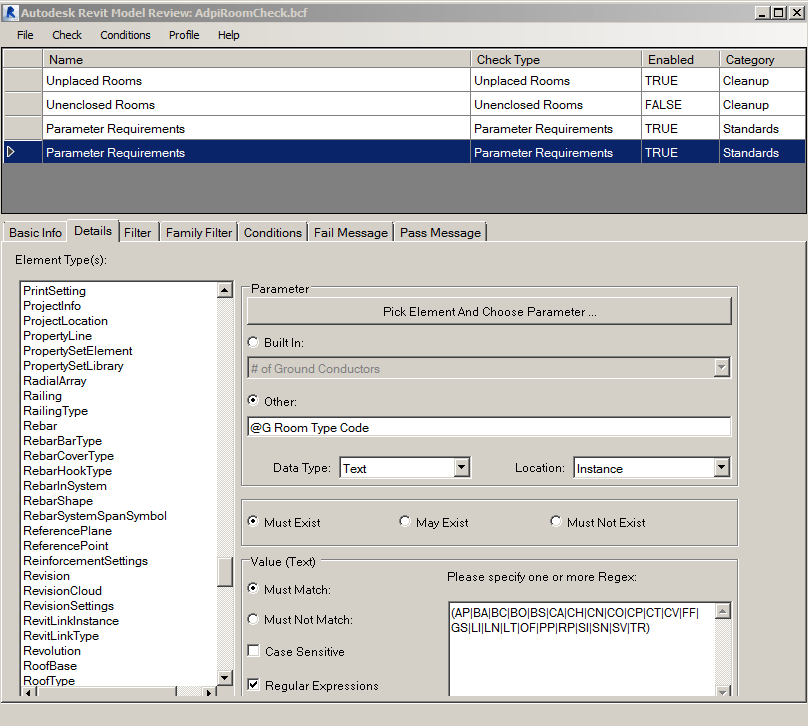
And the uses of Model review are not limited to the naming convention, you can even find if an element is mirrored or not, and a whole bunch of preconfigured rules.
Workset & BIMLink
If the use of Model Review is very rigid, and you want some more checks of the model. You have to use BIMLink to retrieve more information of the Revit Elements. With BIMLink, you can pull information of almost every Revit element into Excel. and then with the power of Excel Pivot Table. you can analyze it in no time.
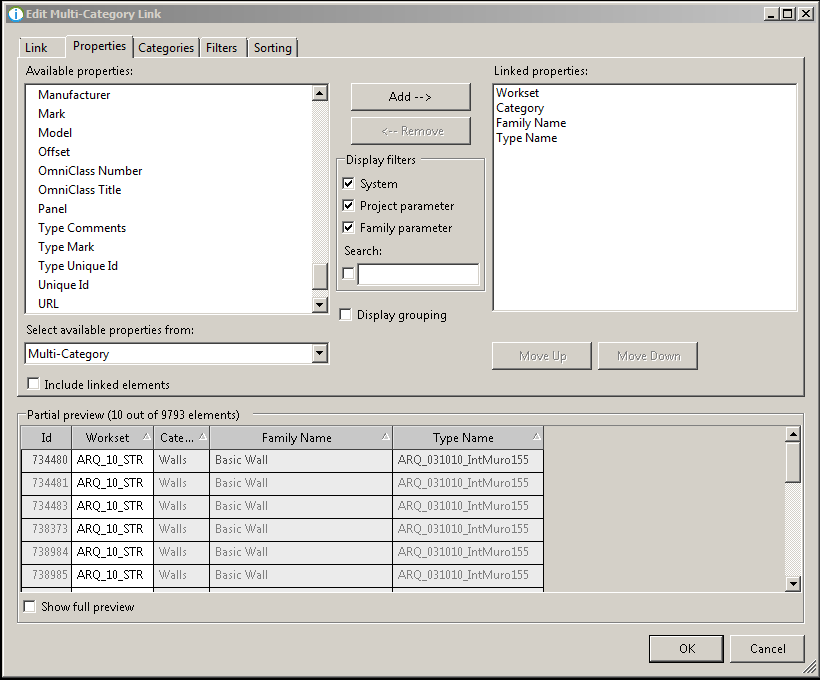
Advanced Check & Dynamo
In most cases, the value of a parameter is given by the modeler, and the control of these values are not so easy for us to check. Generally, we create series of views and apply various filters on them in order to check the accuracy with a color scheme. Ideally, for each parameter, we have to create a view for it. In these cases, Dynamo offer extra possibilities to audit the model by a bunch of analyze tools.
Here’s an example to verify about the parameter to verify the room number.
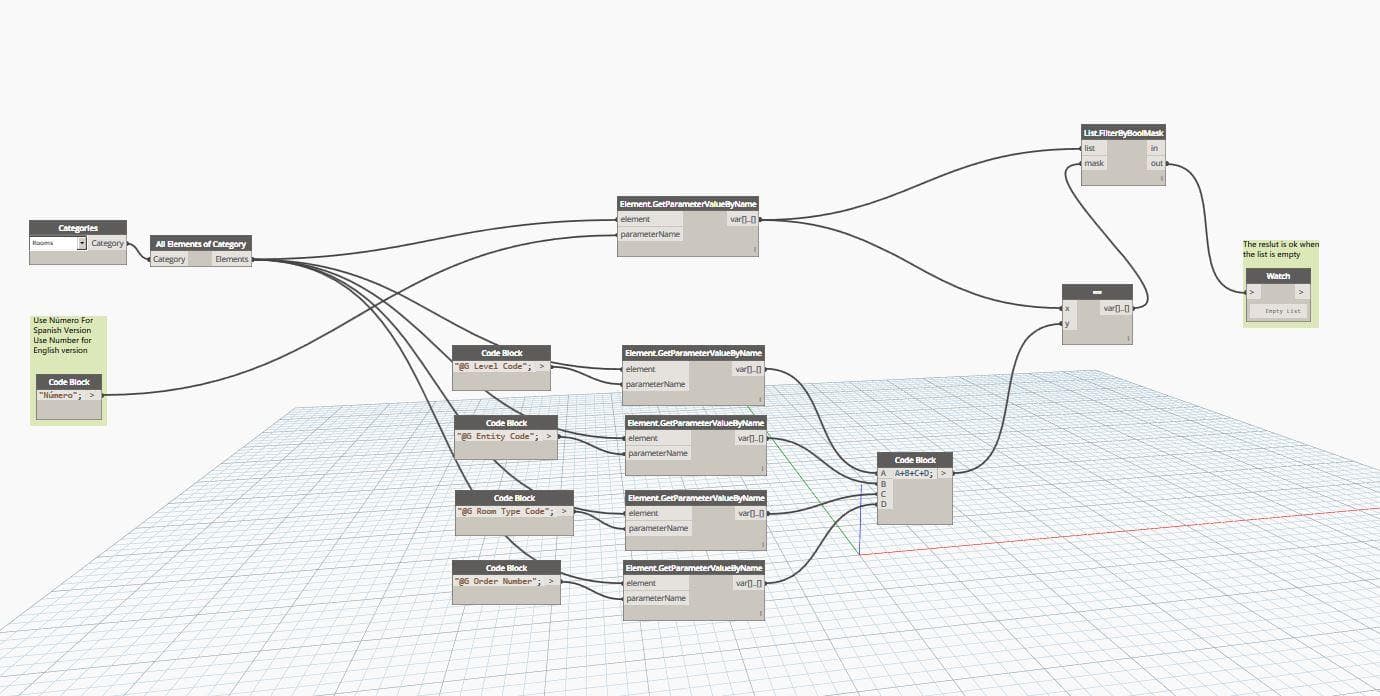
There are still other tools, i haven’t listed here in the post. But by combing only these 4 softwares, we can almost do everything to audit a BIM model.